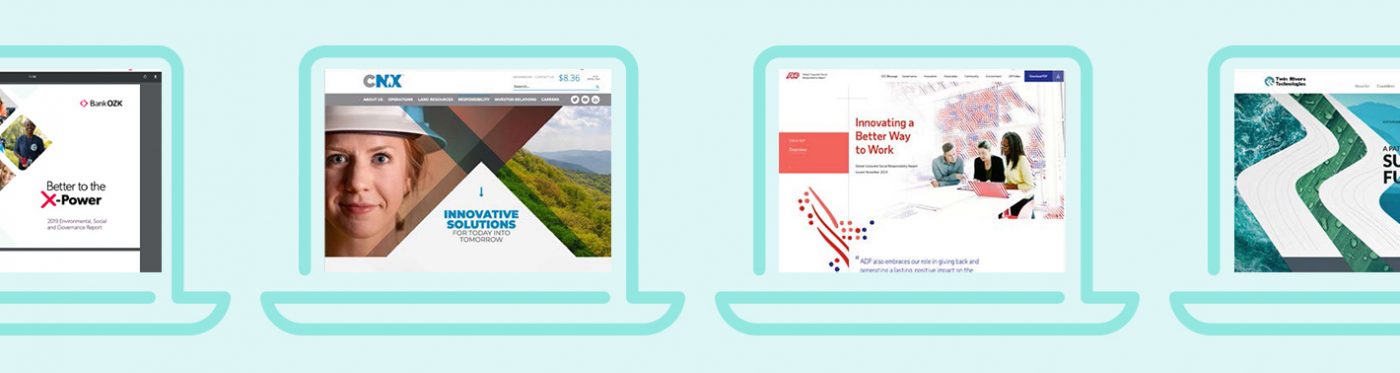Your corporate report (annual, sustainability, community, ESG, DE&I, etc.) is a critical part of your company’s story, showcasing key performance metrics, as well as cultural differentiators that impact your value to stakeholders. As a critical engagement tool, there should be some serious consideration regarding its effective distribution on your website. Depending on your preferences, there are several digital options to consider—PDF, landing page, microsite or dedicated web page(s)—each of which has its advantages and may be used in concert with each other.
So, let’s take a look at your options.
1. PDF format
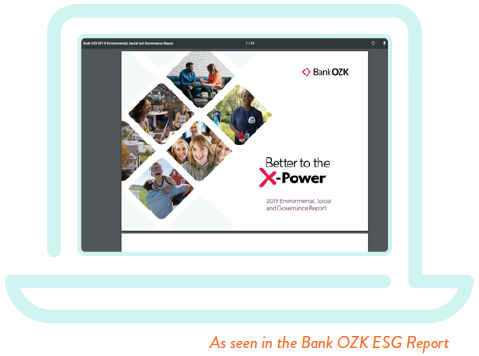
Publishing your report in a PDF format is actually taking a hybrid approach. While it is a digital document that is easily shared via email or downloadable link, and it lives on your website, the user experience is relatively traditional. Viewers can scroll or click through each page of your report in the same linear fashion as a printed book. And like a printed report, the pages can be set up in both portrait and landscape format. Here are some other considerations to help you make your decision.
- Choice of static vs. flip book
- Lives on your website, where downloads can be tracked
- Easily printed
- Typically reflects a specific time period
- Executive summary vs. full report
- Extracted parts can be social media friendly
- Can be navigable
- Can include embedded links and videos
- Should accompany microsite version
- No need to be on-line to view
- Sharable via email
- Can be optimized to meet ADA standards
2. Landing page offer unique access to your corporate story

Like a dashboard, a landing page is a digital platform that presents the PDF—in its entirety and/or showcased in pieces—all in one place. It also provides the opportunity to have other critical disclosures on the same landing page, in the form of downloadable PDFs. Other benefits include:
- SEO through content-specific keywords
- Modest investment for presenting reports
- Easily call out and highlight important sections
- Accessible across various devices (mobile friendly)
- Includes static or interactive PDF(s)
- Social media friendly
3. Microsite report
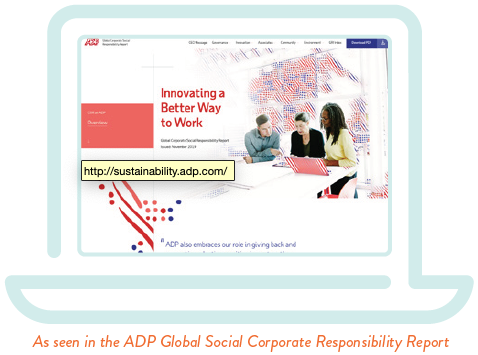
Microsites provide a dynamic user experience by creating a custom website interface that presents all aspects of your corporate report through a single digital platform. The content of a microsite is the same or similar to what would appear in a PDF report, but it is navigated like a website. In fact, the development process is similar to creating a website, including use of a sitemap, design and development. Development is often done separately from a company’s Content Management System (CMS). The site can be hosted within a company’s website, on a subdomain, or separately hosted with its own unique domain name.
- Strategically highlights specific content based on online UX
- Accessible across various devices (mobile friendly)
- Dynamic content (animations, infographics, video)
- Full design capabilities including Parallax scrolling
- Often used to reflect a specific time period
- Includes downloads section
- Components are social media friendly
- Actionable insights through data and analytics
4. Dedicated web page

A dedicated web page is typically created on your existing Content Management System (CMS) as an important part of your corporate website. While there may be design limitations to publishing on your existing CMS, it allows for content to be easily updated and therefore can be a living, breathing repository for all relevant disclosures.
- Search friendly
- Built within your CMS, intended for easy, regular updates
- Most current data available—not necessarily “dated”
- Expectation is that content would be updated regularly
- Content-specific keywords for SEO benefits
- Interactive videos, infographics, and images
- Separate from report—may or may not have a report component
- Accessible across various devices (mobile friendly)
- Social media friendly
- Generate data and insights through analytics and heat mapping
- Can be created to meet ADA standards